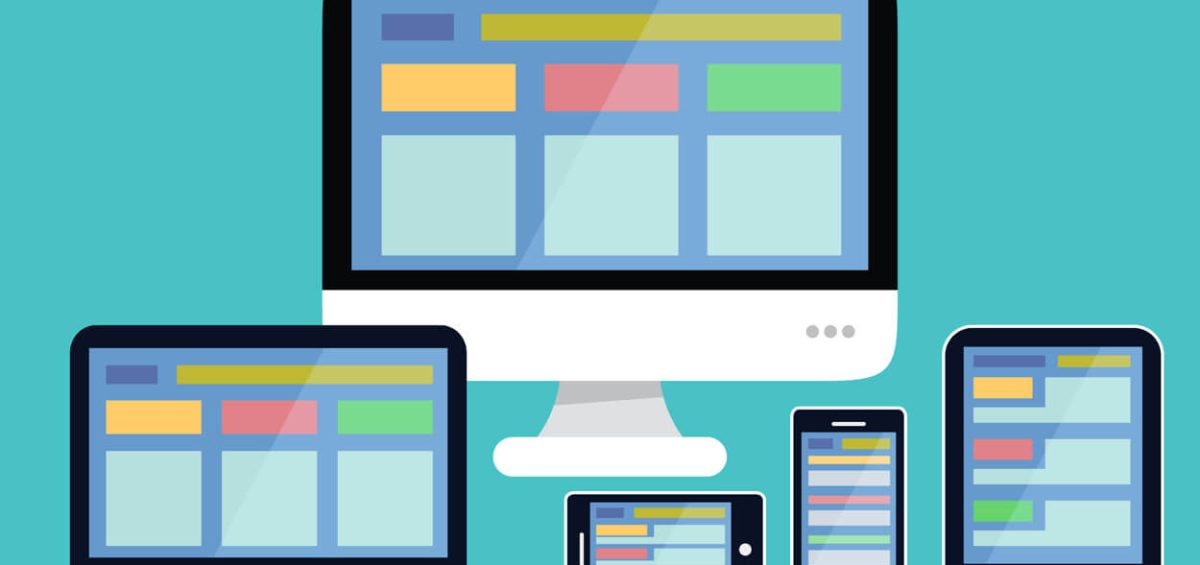Consider this scenario: a prospective client uses their smartphone to visit your website. They’re excited to learn more about your product or service—but then they see jumbled text, broken images, and a navigation menu that’s nearly impossible to tap. Within seconds, they’re gone. It might be aided by “responsive website design.” In today’s digital landscape, people visit websites using all kinds of devices—smartphones, tablets, laptops, even smart TVs. A responsive website automatically adapts to any screen size or orientation, ensuring that your content looks great and works perfectly for everyone, everywhere.
From small local businesses to global enterprises, investing in a responsive site isn’t just about aesthetics—it’s about creating a seamless, professional experience that builds trust and drives conversions. A clunky, outdated website can leave a bad impression, while a sleek, mobile-friendly one can do wonders for your brand’s credibility. This article will break down what responsive design really means, explore the impact it can have on your business, and even highlight responsive website examples (with source code!) to inspire you.
Also touch on tools and techniques like responsive websites design HTML, CSS strategies, and how to make your website responsive for all devices. Whether you’re a startup founder, a marketing manager, or someone just learning web page design in HTML code, you’ll come away with practical insights and resources to create a more powerful online presence.
Why Responsive Website Design Matters for Business
The first impression of your brand often happens online. And with over half of global web traffic coming from mobile devices, a non-responsive website is like closing the door on potential customers.
Here’s what a responsive website design brings to the table:
- Better User Experience: A responsive site adjusts content automatically—no pinching, zooming, or sideways scrolling required.
- Increased Time on Site: A smoother experience means visitors are more likely to stay, explore, and engage.
- Higher Conversion Rates: A user-friendly layout makes it easier for people to complete desired actions—buying a product, signing up, or contacting you.
- SEO Advantages: Google prioritizes mobile-friendly sites in search results. That means a responsive design can actually improve your ranking and drive more organic traffic.
In short, a responsive website doesn’t just look good—it works hard for your business.
Responsive Website Design Template: Start Smart
Not a designer or developer? No problem. A great way to jumpstart your web presence is by using a responsive websites design template. These pre-built templates are coded to adapt to different screens, saving you time and technical hassle.
Look for templates that are:
- Mobile-first
- Cross-browser compatible
- Easy to customize with your branding
Popular platforms like WordPress, Wix, and Bootstrap offer hundreds of responsive templates. You can find both free and premium options depending on your needs and budget.
Responsive Website Examples (With Source Code)
Seeing is believing, right? Here are a few responsive web design examples with source code that you can explore, study, and even adapt:
-
Landing Page with Flexbox
- Features include responsive pictures, a mobile-first design, and simple navigation.
- Source Code: Available on GitHub
-
Portfolio Website with Grid Layout
- Features: CSS Grid for dynamic resizing, hover effects, and contact forms.
- Source Code: Open Source Example
-
E-commerce Homepage
- Features: Responsive product grid, collapsible menus, and optimized checkout.
- Source Code: Responsive Template on CodePen
Studying real-world examples is one of the best ways to understand responsive design principles in action.
Responsive Website Design HTML: The Basics
At its core, responsive design begins with clean, semantic HTML code. Here’s a basic skeleton for a web page design in HTML code that supports responsiveness:
<!DOCTYPE html>
<html lang=”en”>
<head>
<meta charset=”UTF-8″>
<meta name=”viewport” content=”width=device-width, initial-scale=1.0″>
<title>Responsive Page</title>
<link rel=”stylesheet” href=”styles.css”>
</head>
<body>
<header>
<h1>Welcome to Our Website</h1>
</header>
<main>
<section>
<p>This layout adjusts to all screen sizes!</p>
</section>
</main>
</body>
</html>
How to Make Website Responsive Using CSS
Once your HTML is in place, CSS does the heavy lifting.
Media Queries
@media (max-width: 768px) {
body {
font-size: 16px;
Flexible Layouts
Use percentages instead of fixed widths:
.container {
width: 90%;
max-width: 1200px;
margin: auto;}
Responsive Images
<img src=”example.jpg” alt=”sample” style=”width:100%; height:auto;”>
Flexbox & Grid
CSS Flexbox and Grid are powerful tools for creating adaptable layouts.
Make a Responsive Website Design for All Devices
How to make a website responsive for all devices: Here’s a checklist:
- ✅ Optimize image sizes for faster loading
- ✅ Ensure buttons and links are touch-friendly
- ✅ Use readable fonts and scalable typography
- ✅ Test on real devices and emulators
Tools like Chrome Developer Tools, BrowserStack, or Responsively App can help you preview your site on various screens.
To sum up, responsive websites design isn’t just a nice-to-have—it’s a business essential in today’s digital age. Whether you’re selling products, offering services, or simply building your brand, your website is often the first place people interact with your business. From using a responsive website design template to coding your own layout with HTML and CSS, the tools are more accessible than ever. Look at responsive website examples, study their source code, experiment with your own web page design in HTML, and apply the tips shared here.