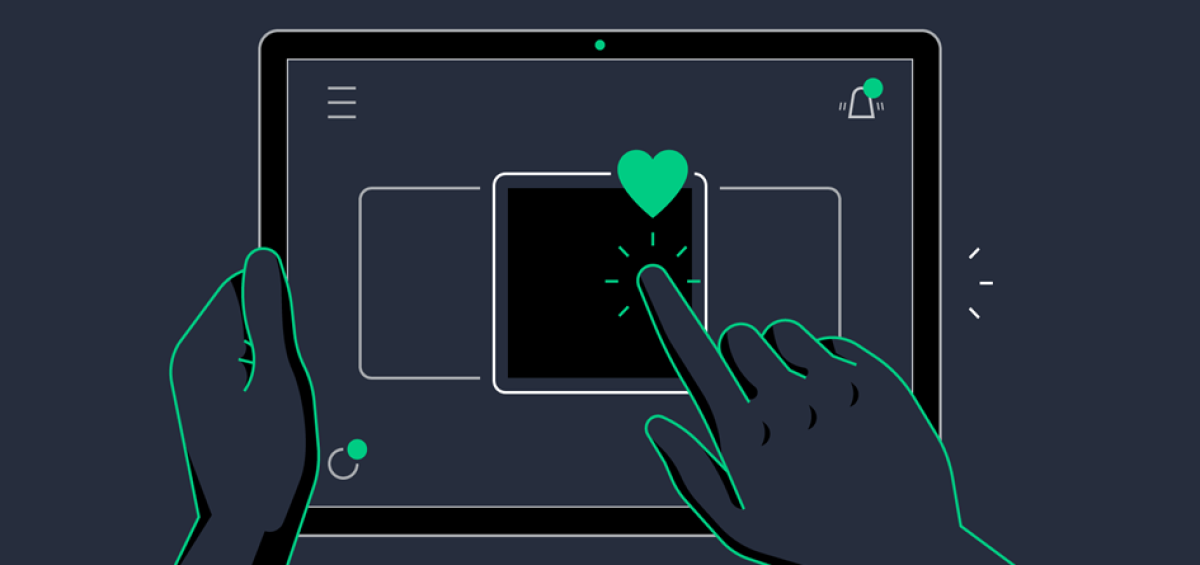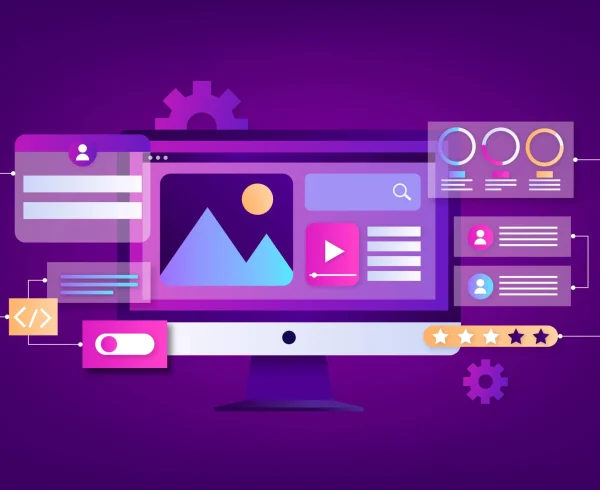Imagine opening your favorite app and watching a tiny heart pulse gently when you like a post, or seeing a smooth ripple move across your screen after tapping a button. You might not consciously notice it, but these small touches create a sense of delight and satisfaction that keeps you coming back. These are not random design choices. They are carefully crafted micro-animations and UI microinteractions that breathe life into digital experiences. In the digital world, every pixel counts. Users do not just interact with screens; they experience them. The subtle bounce of a button, the smooth transition between pages, or the satisfying sound when a task completes all contribute to how users feel about a product.
These small, almost invisible design details make an interface feel human, intuitive, and emotionally engaging. Good design is often invisible, yet it makes a lasting impact. That is exactly what micro animations UI microinteractions do. They guide users, confirm their actions, and make navigation effortless. They create feedback loops that turn simple digital movements into delightful experiences. These details might seem tiny, but together they form the secret ingredient behind smooth user journeys and memorable designs. Now, let us explore the magic that makes these micro moments so powerful and why they have become a key part of modern user experience design.
The Hidden Power of Micro-Animations and UI Microinteractions
Micro animations and UI microinteractions are subtle visual cues encountered by users during their interactions with digital elements. These can include simple actions like a button changing color on tap or more complex transformations, such as a loading icon converting into a checkmark when an upload is finished. Although these moments may last less than a second, they significantly impact user perception and engagement with an interface. Designers leverage these details to foster communication between the product and the user, enhancing the experience.
For instance, a smoothly sliding card across a phone screen instills a sense of control and completion, mirroring real-life interactions. Beyond aesthetics, micro animations enhance usability, provide immediate feedback, and direct user attention. They are instrumental in conveying statuses, highlighting errors, or commemorating milestones, ultimately making users feel recognized and understood. This creates a feeling of satisfaction that can bolster brand loyalty and trust. In summary, microinteractions contribute not just to visual appeal but also to a more intuitive and engaging user experience.
Why Small Movements Make a Big Difference
The reason micro animations work so well lies in human psychology. Our brains are wired to notice movement. Even the smallest motion on a screen catches our attention faster than static visuals. That is why a well-placed animation can guide the user’s eye exactly where the designer wants it to go. Think about a simple task like turning on notifications. When you slide the toggle button and it smoothly moves from left to right with a satisfying pop, it confirms that your action was successful.
Without words or complex visuals, the interface communicates clearly. That is the power of well-designed microinteractions. These animations can also reduce cognitive load. Instead of reading instructions or searching for feedback, users intuitively understand what just happened. It makes navigation seamless and enjoyable. A small bounce here or a fading transition there can transform a routine task into a delightful experience.
Micro Interactions Examples That Bring Designs to Life
Micro interactions play a crucial role in enhancing user experience through detailed design choices. Notable examples include the feedback provided when a user clicks the like button on social media, which evokes an emotional connection through a colored heart animation. Similarly, the pull-to-refresh gesture in apps transforms a basic loading task into an engaging interaction by displaying a spinning icon. In e-commerce, adding items to a cart often activates animations, such as a product image smoothly moving into the cart icon, which fosters satisfaction and confirms successful actions. These examples illustrate how subtle design elements can lead to memorable and meaningful user experiences.
How Micro Animations Elevate User Experience
Micro animations in UI design are crucial for enhancing user experience by bridging functionality and emotion. They involve intentional movements that guide users by clarifying interactions, such as indicating clickable buttons through gentle expansion or showing real-time process updates with filling progress bars. These transitions not only alleviate confusion but also imbue interfaces with personality, reflecting brand identity. For example, a fitness app may employ energetic animations to motivate users, while a finance app might use stable motions to foster trust, ultimately strengthening the emotional connection between users and products.
FAQs
What are microinteractions in UI design?
Microinteractions in UI design are the small, interactive moments that occur when users engage with digital elements. They provide feedback, guide actions, and make the experience feel more natural. For example, a button changing color after being clicked or a progress bar filling up while a page loads are both microinteractions. These tiny responses help users understand what is happening and make digital interfaces more intuitive and enjoyable.
What is the difference between micro interactions and micro animations?
Micro interactions focus on functionality and feedback, while micro animations emphasize the visual movement that supports those interactions. For example, a like button lighting up when pressed is a micro interaction, while the smooth pulse that accompanies it is a micro animation. Together, they create seamless and emotionally engaging user experiences.
What is a micro animation?
A micro animation is a small motion or visual effect that responds to a user’s action. It can include hover effects, button transitions, or icon movements. These animations make interfaces feel smoother and more responsive, helping users understand actions and creating a sense of delight throughout their journey.
What is an UI animation?
A UI animation refers to any movement or transition used within a digital interface to improve usability and visual flow. It helps users navigate, provides feedback, and enhances the overall user experience. From loading indicators to interactive icons, UI animations give life and rhythm to digital designs.
What are the 4 types of UI?
The four main types of user interfaces are command line interface, graphical user interface, menu-driven interface, and voice-controlled interface. Each type serves different purposes and user preferences, but graphical interfaces are the most common, often supported by micro animations and microinteractions that make them more engaging and intuitive.
Micro Animations and UI Microinteractions Examples in Everyday Use
If you pay attention, you will see micro animations and UI microinteractions everywhere. From notification sounds to visual transitions, they surround every digital experience. Some popular micro interactions website examples include hover effects on buttons, animated menus that expand smoothly, and subtle loading indicators that keep users informed. A great example is when a user hovers over a navigation bar and icons slightly move or change color to indicate interactivity.
Another instance is when filling out a form, where incorrect inputs gently shake to signal an error. Even the bounce you see when scrolling to the end of a page is a micro animation designed to communicate boundaries naturally. These examples show that thoughtful micro interactions UI examples not only improve usability but also create emotional connections. Users feel like the interface understands their actions, making digital interactions more human and enjoyable.
Designing Effective Micro-Animations and UI Microinteractions
Designers must achieve a balance with animations in user interfaces, ensuring they are not excessive, which can be distracting, nor too sparse, which may render the interface lifeless. The primary goal is to enhance user clarity and satisfaction without hindering usability. Each animation should serve a purpose, whether providing feedback, guiding attention, or confirming actions to add value. Timing is crucial; animations must feel natural and quick, aligning with users’ actions. Consistency in interactions is also essential, as similar actions should yield similar responses, fostering user trust and creating a seamless experience. The most effective micro-interactions require minimal effort from users.
In the end, micro-animations and UI microinteractions may seem small, yet they hold the power to transform digital experiences. These subtle movements guide users, confirm their actions, and bring personality to every click and scroll. By blending function with emotion, they turn ordinary interfaces into engaging and memorable journeys. When thoughtfully designed, microinteractions and animations make users feel connected, understood, and delighted. It is these tiny moments that create the biggest impact in shaping seamless and human-centered design.